How to use Obsidiosaurus
After successfully setting up your Repo, Docusaurus and your Obsidian Vault its time to check if Obsidiosaurus is working successfully.
Once you've made your to some of your note files, click on the page with up arrow in your left sidebar in Obsidian:
This will trigger the Obsidiosaurus conversion process. Once the conversion process is complete, you get a notification on the top right
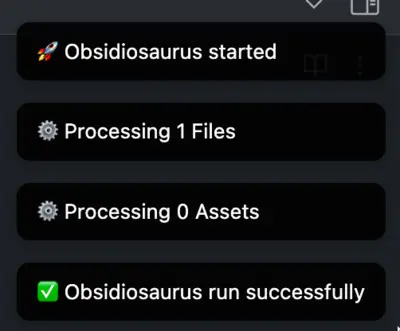
Errors
Log Files
If you encounter any errors, enable Debug mode in Plugin settings and check the Logs in the Obsidian Console.
To open the console press:
- MacOs:
Command+Option+I
- Windows: `
Control+Shift+I
Afterwards select Console at the top:
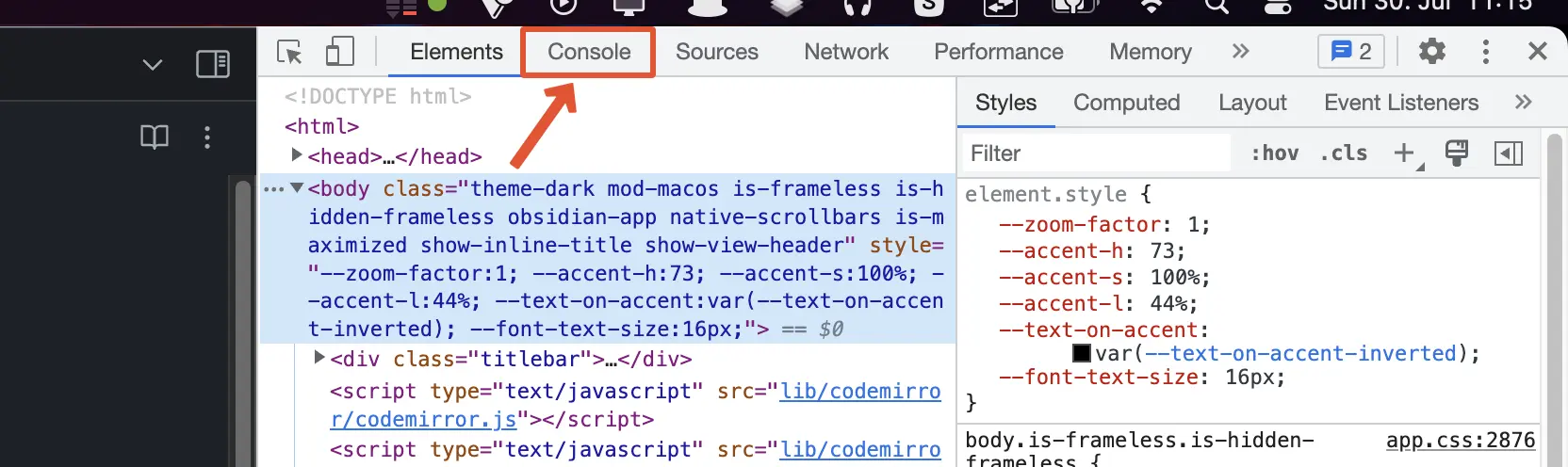
Feel free to post your Logs on Github Issues or the CIMSTA Discordfor additional help.